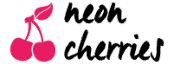New to the world of ecommerce? Here are some essential ecommerce tips to help you grow your store and increase your sales!
This year, eCommerce experts predict that there will be 2 billion digital buyers worldwide. This is up nearly half a billion buyers since as recent as 2016.
With so many opportunities in the world of online sales, it makes sense to start an eCommerce business or shift your in-store sales more towards an online platform.
However, it’s not as easy as listing a few products online and shipping them to customers all over the world. There are a few things you’ll need to think about first in order to set yourself up for success.
Follow these seven essential eCommerce tips to help set you up on the right path towards lots of sales and success.
1. Choose the Right eCommerce Platform
What is eCommerce exactly? Technically, it’s the act of selling goods or services online. Instead of making the transaction in person, people purchase things online to make life a whole lot easier for all parties involved.
While this might sound pretty simple, if you’re new to eCommerce, then you have to think about a few things first, like which one of the many eCommerce platforms are best for you.
Sure, you could set up a payment gateway on your normal company website, but certain things are easier if you use an actual platform that helps you sell.
For example, the three major eCommerce platforms are WooCommerce, Shopify and BigCommerce.
All three platforms make it easy to update your store’s product pages and optimize your pages for SEO. They also make it easy to manage your sales, customers, and back-end.
Choosing the right eCommerce platform depends on a few things, like the size of your shop, what you’re selling, where you’re located, and more. Make sure you make the right choice, as this is going to play a huge part in your future success.
If you want to learn more, read our in-depth article on the best eCommerce selling platforms over here!
2. Pick a Good Hosting Plan
If you’ve chosen your eCommerce platform, then you might notice that not all of them include hosting plans.
WooCommerce, for example, is one of the highest-ranked platforms when it comes to eCommerce SEO. However, because it’s a part of WordPress, you have to purchase a separate hosting plan in order to make your site go live.
Choosing the right hosting plan is similar to the platform you choose. You should look for one that offers:
- High levels of security
- SSL certificates
- High-performance capabilities
- Support for your eCommerce CMS software
- An interface that’s user-friendly
A solid hosting plan ensures that your customers have protection when they’re browsing your site. So, make sure you do your research before you pay for a plan.
If you want a more detailed guide to eCommerce hosting, check out our article here!
3. Make Your Site is Mobile-Friendly
By now you’re probably well into the editing phase of your eCommerce website. You’ve chosen an eCommerce platform and purchased a hosting plan. Before your site goes live, however, you need to make a few tweaks.
In the modern-day digital commerce world, there are few things more important than ensuring that your website is mobile-friendly.
Why? To start with, Google now follows a mobile-first indexing algorithm. This means that when they crawl your website in order to rank it for search engines, they’re looking at your mobile pages.
Secondly, mobile traffic has increased sixfold in recent years. Nowadays, smartphones account for half of all visits to US retail websites.
This means that in order to cater to your target audience, you need to meet them where they’re at, which is on their mobile devices!
If your eCommerce site isn’t mobile-friendly, you can bet that those visitors will bounce right off your page as soon as they get there.
4. Consider Dropshipping Products
eCommerce for beginners is sometimes a hard concept to grasp, especially if you’re selling items online that require lots of regulations in terms of import and export laws.
To make life easier on yourself, consider dropshipping products. What’s that, you ask? Dropshipping is a new supply chain management method in which you don’t have to keep any actual products in stock.
Instead, you link up with a dropshipping partner. Then, when a customer makes an order on your website, the order goes straight to them and they send it straight to your customer.
Not only does this remove the need for you to keep products in stock, it saves you time in your logistics process. It also reduces costs as you don’t need to pay for any warehouse space in order to store products.
Take a look at some of the top dropshipping partners to see which works best for your eCommerce store.
Oberlo, AliDropship, and Salehoo are all great dropshipping partners to check out. BigCommerce and Shopify have plug-ins you can use to help you with this as well.
5. Schedule Your Social Media Posts
After you get your eCommerce store is up and running it’s time to think about your marketing strategy. This is how you’re really going to sell to your target audience, and one of the best ways to do so is through social media marketing.
One way is to target your customers with Facebook Ads, but you can also see great conversion rates simply by creating a great Instagram following.
With Facebook Ads, you’re able to set up retargeting, which works great especially if you’re looking to increase brand awareness.
This allows you to consistently show your ads and products to the same audience after they interact with your page at least once.
However, if you don’t want to invest much money into paid ads just yet, it’s a good idea to at least build a social media following.
To be successful with this, you’re going to have to publish on a consistent basis. And, creating and publishing content is only half of it. You’ll also need to interact with your audience and respond to their comments.
This is why experts recommend scheduling your social media posts. There are tons of tools available to you that will allow you to schedule your content and organize your goals.
If you’re using Pinterest, then Tailwind is a great scheduling tool that can help you boost your profile engagement. It also works great for Instagram.
However, when it comes to Instagram post scheduling, the best software to use are Hootsuite, Later, and Hopper HQ.
6. Find the Right Shipping Partner
Partnering with the right shipping partner can make or break your eCommerce business. This is because each shipping provider has its own set of fees, costs, and delivery times.
When choosing the right one, look for a shipping partner that offers the shortest delivery times at the cheapest prices while still offering high-level security and customer care.
Don’t immediately go with the cheapest option, as sometimes these providers mishandle packages are consistently late with their deliveries.
Instead, look for a shipping partner that has a great reputation with eCommerce stores specifically.
The US Postal Sevice is widely regarded as one of the most reliable and cost-effective shipping partners for smaller eCommerce stores.
However, you can usually order free packaging from companies like DHL, FedEx, and UPS. This can help offset your shipping costs.
When it comes down to it, what’s really going to help you reduce your shipping costs and enhance your customer service is going to be offering real-time shipping costs.
When customers go to check out, offer them the option to look up real-time shipping costs before they pay.
This is a great way to show your customers that you’re charging them fair prices. It’s also a great way to provide them with the best price at the right time.
7. Make Checking Out Easy
Last, but certainly not least, when it comes to eCommerce tips, is the idea that checking out should be incredibly easy for your customers.
Most eCommerce platforms come with some kind of built-in payment processor. With WooCommerce, for example, allows you to easily accept Stripe, Square, PayPal, and Apple Pay.
What’s going to be more important is ensuring that you are offering your customers the ability to choose their payment method and pay in their local currency.
Install a plug-in or have a web developer edit your website so that it automatically geo-locates where your customer is at. Then, have your website change the pricing of a product according to their local currency.
Then, let them pay in their local currency and choose a shipping method that makes the most sense for them. This makes checking out less of a hassle, which is going to increase your sales overall.
It also helps to have a chatbot on your checkout page to ensure that if a customer has any last-minute questions, they can easily ask them.
More eCommerce Tips and Resources
Succeeding with eCommerce isn’t hard to do as long as you’re diligent about how you plan your website and you plan out a solid marketing and sales strategy.
However, because there are a million and one things to think about, it’s not uncommon that most eCommerce store owners eventually need help with some facet of online business.
If you need more eCommerce tips, then head over to our blogging and eCommerce resources page.
There, you’ll find helpful recommendations regarding what kinds of software, platforms, and tools to use in order to help you succeed.